Communications Management
Communications Management
Advertisements
Introduction
Often you would come across organizations that stress the importance of good communication management. It's empirical for an organization to have a proper communication management.Once this is achieved, the organization is one step closer to achieving its overall business objectives. Communication management refers to a systematic plan, which implements and monitors the channels and content of communication.
To become a good manager, one must have a contingency approach at hand when it comes to communicating with employees.
An effective communication management is considered to be a lifeline for many projects that an organization undertakes as well as any department of the organization.
The Five W's of Communication Management
The five W's in communication are crucial and need to be addressed for a project or organizational function to be successful by means of an effective communication management.Following are the five W's of communications management:
- What information is essential for the project?
- Who requires information and what type of information is needed?
- What is the duration of time required for the information?
- What type or format of information is required?
- Who are the person/s who will be responsible for transmitting the collated information?
The Communication Process
The main objective of communication management is to ensure smooth flow of information from either between two people or a group.Let us examine the communication process with the use of a diagram.
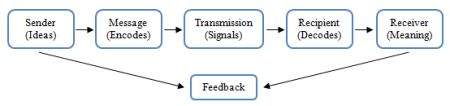 The communication process consists of three main divisions; sender
transmits a message via a channel to the receiver. As per the above
diagram, the sender first develops an idea, which then can be processed
as a message.
The communication process consists of three main divisions; sender
transmits a message via a channel to the receiver. As per the above
diagram, the sender first develops an idea, which then can be processed
as a message.This message is transmitted to the receiver. The receiver has to interpret the message to understand its meaning.
When it comes to the interpretation, the context of the message should be used for deriving the meaning. Furthermore, for this communication process model, you will also utilize encoding and decoding.
Encoding refers to developing a message and decoding refers to interpreting or understanding the message. You will also notice the feedback factor, which the sender and receiver both involve.
Feedback is crucial for any communication process to be successful. Feedback allows immediate managers or supervisors to analyze how well subordinates understand the information provided and to know the performance of work.
Methods of Communication
Understanding the communication process alone will not guarantee success for managers or an organization. Managers need to be aware of the methods used in the communication process.The standard methods of communication that are widely used by managers and organizations across the world are either written or oral methods.
Apart from these two mechanisms, non-verbal communication is another prominent method used to assess communication within the organization.
Non-verbal communication refers to the use of body language as a method of communication. This method will include gestures, actions, physical appearance as well as facial appearance and attitude.
Although most of these methods are still in use for a larger part of the organization, the usage of e-mail and other electronic mediums as a method of communication has lessened the need for face-to-face communication.
This sometimes leads to situations where both parties involved do not trust or feel comfortable with each other and also the messages can be easily misinterpreted.
Oral Communication Skills
A large proportion of oral communication is directly involved in communications management. For example, if a manager does not converse or make it clear to a sales team, this may lead to differences in objectives and achievements.There are two aspects of oral communication, active listening and constructive feedback.
Active Listening
This is where the person, who receives the message pays attention to the information, interprets and remembers.As you would be aware, listening helps you to pay attention and following are some points, which illustrate active listening.
- Making eye contact with the relevant party
- Making sure to clarify questions if it's not clear
- Avoiding using gestures, which are distracting or uncomfortable
Constructive Feedback
This is where managers fail most of the time. Feedback needs to be constructive and then it will help the employees to shape up their performance instead of mere criticism.Conclusion
Communication management is vital for any organization irrespective of its size. It contributes to achieving the company's overall objectives as well as creates a positive and friendly environment.An effective communication process within the organization will lead to an increase in profits, high employee satisfaction and brand recognition.

Comments
Post a Comment