Decision Making Process
Decision Making Process
Advertisements
Introduction
Decision making is a daily activity for any human being. There is no exception about that. When it comes to business organizations, decision making is a habit and a process as well.Effective and successful decisions make profit to the company and unsuccessful ones make losses. Therefore, corporate decision making process is the most critical process in any organization.
In the decision making process, we choose one course of action from a few possible alternatives. In the process of decision making, we may use many tools, techniques and perceptions.
In addition, we may make our own private decisions or may prefer a collective decision.
Usually, decision making is hard. Majority of corporate decisions involve some level of dissatisfaction or conflict with another party.
Let's have a look at the decision making process in detail.
Steps of Decision Making Process
Following are the important steps of the decision making process. Each step may be supported by different tools and techniques.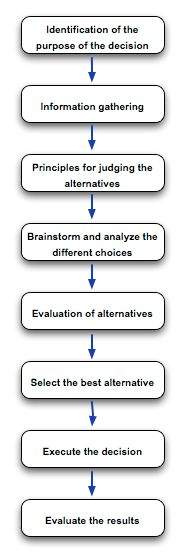
Step 1: Identification of the purpose of the decision
In this step, the problem is thoroughly analysed. There are a couple of questions one should ask when it comes to identifying the purpose of the decision.- What exactly is the problem?
- Why the problem should be solved?
- Who are the affected parties of the problem?
- Does the problem have a deadline or a specific time-line?
Step 2: Information gathering
A problem of an organization will have many stakeholders. In addition, there can be dozens of factors involved and affected by the problem.In the process of solving the problem, you will have to gather as much as information related to the factors and stakeholders involved in the problem. For the process of information gathering, tools such as 'Check Sheets' can be effectively used.
Step 3: Principles for judging the alternatives
In this step, the baseline criteria for judging the alternatives should be set up. When it comes to defining the criteria, organizational goals as well as the corporate culture should be taken into consideration.As an example, profit is one of the main concerns in every decision making process. Companies usually do not make decisions that reduce profits, unless it is an exceptional case. Likewise, baseline principles should be identified related to the problem in hand.
Step 4: Brainstorm and analyse the different choices
For this step, brainstorming to list down all the ideas is the best option. Before the idea generation step, it is vital to understand the causes of the problem and prioritization of causes.For this, you can make use of Cause-and-Effect diagrams and Pareto Chart tool. Cause-and-Effect diagram helps you to identify all possible causes of the problem and Pareto chart helps you to prioritize and identify the causes with highest effect.
Then, you can move on generating all possible solutions (alternatives) for the problem in hand.
Step 5: Evaluation of alternatives
Use your judgement principles and decision-making criteria to evaluate each alternative. In this step, experience and effectiveness of the judgement principles come into play. You need to compare each alternative for their positives and negatives.Step 6: Select the best alternative
Once you go through from Step 1 to Step 5, this step is easy. In addition, the selection of the best alternative is an informed decision since you have already followed a methodology to derive and select the best alternative.Step 7: Execute the decision
Convert your decision into a plan or a sequence of activities. Execute your plan by yourself or with the help of subordinates.Step 8: Evaluate the results
Evaluate the outcome of your decision. See whether there is anything you should learn and then correct in future decision making. This is one of the best practices that will improve your decision-making skills.Conclusion
When it comes to making decisions, one should always weigh the positive and negative business consequences and should favour the positive outcomes.This avoids the possible losses to the organization and keeps the company running with a sustained growth. Sometimes, avoiding decision making seems easier; especially, when you get into a lot of confrontation after making the tough decision.
But, making the decisions and accepting its consequences is the only way to stay in control of your corporate life and time.

Comments
Post a Comment